Digital signage for internal communication
PLAYipp ensures that your message reaches everyone at the right time, streamlining internal communication and optimizing your time and resources. You will easily connect with your team using digital signage in the workplace. The screens are an effective tool, that will help you enhance productivity and boost the team spirit.

Already using PLAYipp for internal communication
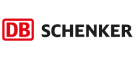
Benefits of using digital signage
for internal communication
 Milestones and celebration
Milestones and celebration
Use digital screens in the workplace to recognize team achievements, birthdays, work anniversaries, milestones and promotions. Welcome new employees to the team and share upcoming events. Digital signage as a channel for internal communication will help you enhance company culture and make your organization the ideal workplace.
 Inclusive communication
Inclusive communication
Let your local teams get creative with screen content. With PLAYipp® as your digital signage platform you can give users different permissions. Build trust by letting employees publish content on specific screens or even parts of a screen, while keeping control over the bigger picture. Simple rules, great teamwork, and on-brand all the way.
 Brand consistency
Brand consistency
Keep your brand present in every corner of the office with digital signage. It’s like your brand’s friendly reminder of who we are and what we stand for. PLAYipp® lets you customize your digital screen layouts to mirror your brand’s style. It’s all about making your workplace look as good as your brand feels.
 Unified internal communication
Unified internal communication
Keep your team well-informed and in the loop. Digital signage for the workplace is a vibrant and engaging way to share reminders, important updates, news and announcements, in real-time.
 Data presentation
Data presentation
Get everyone onboard by showcasing KPIs, metrics, and business data on your digital screens in no-time. Ensure everyone are working towards the same vision and stays aligned with goals.
 Guidance and navigation
Guidance and navigation
Guide staff and visitors to meetings and offices efficiently by sharing maps and navigation icons on your screens. Digital signs can be effective tools for making navigation easier.
 Emergency information
Emergency information
Keep your employees safe during emergencies. Use the screens to make sure everyone knows exactly what to do and where to go. Share evacuation procedures and other critical information in seconds.
Guide
Want to know more?

Read our guide with concrete examples of how you can use digital signage for internal communication.
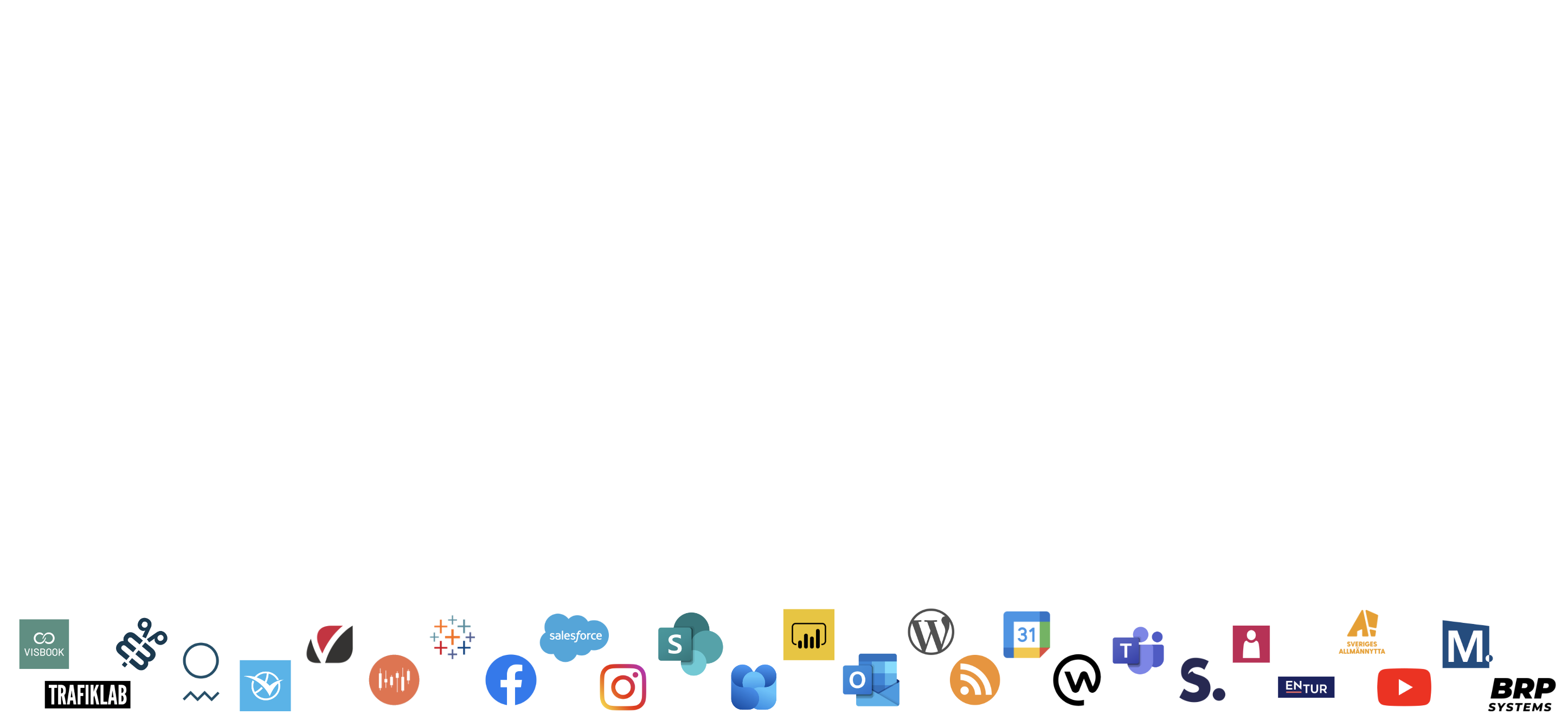
PLAYipp works with the tools you already use
Integrations and widgets for internal communication
Integrating dynamic and adaptable content is simple. Create a stimulating work environment by displaying engaging, relevant content from a wide array of popular services. Just a few clicks and it’s live.
Show off your best data to get motivated employees. Sync your calendars with the screens to highlight upcoming events. Welcome new team members and share exciting news. Digital signage will help you build an awesome company culture!
Case study
How Securitas Norway transformed the internal communication with PLAYipp

“PLAYipp and the digital information screens were quickly in place, which was a flying start compared to previous systems.”
Atle Tollefsen,
Delivery Owner in Cluster North for Securitas Norway
Get started with PLAYipp
Discover the benefits of digital signage with our straightforward, professional, and cost-effective solution.
How to start using PLAYipp and digital signage for internal communication
1.
Contact us
Our sales department will help you with any questions before start. They will also make sure that you get the right number of licenses for your needs.
2.
Buy screens
We recommend that you use screens where you can install our app directly in the screen, we call this PLAYin. You can see our list of recommended screens here. You can also use other screens. In that case use our external media player (PLAYport) and plug it into the screen’s HDMI port. Both options require a network, either wireless or wired, and a power supply.
3.
Install and activate the screens
Once you have received your screens and licenses, follow the instructions to install and activate them. You can follow our screen activation guide in the help center, and if needed, contact us for help.
4.
Sätt igång!
Det är allt som behövs för att ni ska kunna börja kommunicera via era skärmar. Självklart finns det mer du och dina kollegor kan göra för att se till att PLAYipp® och de digitala skärmarna utnyttjas till fullo, och ger bästa möjliga resultat. Mer om det kan du läsa i vår guide.



 Svenska
Svenska Norska
Norska Login
Login


